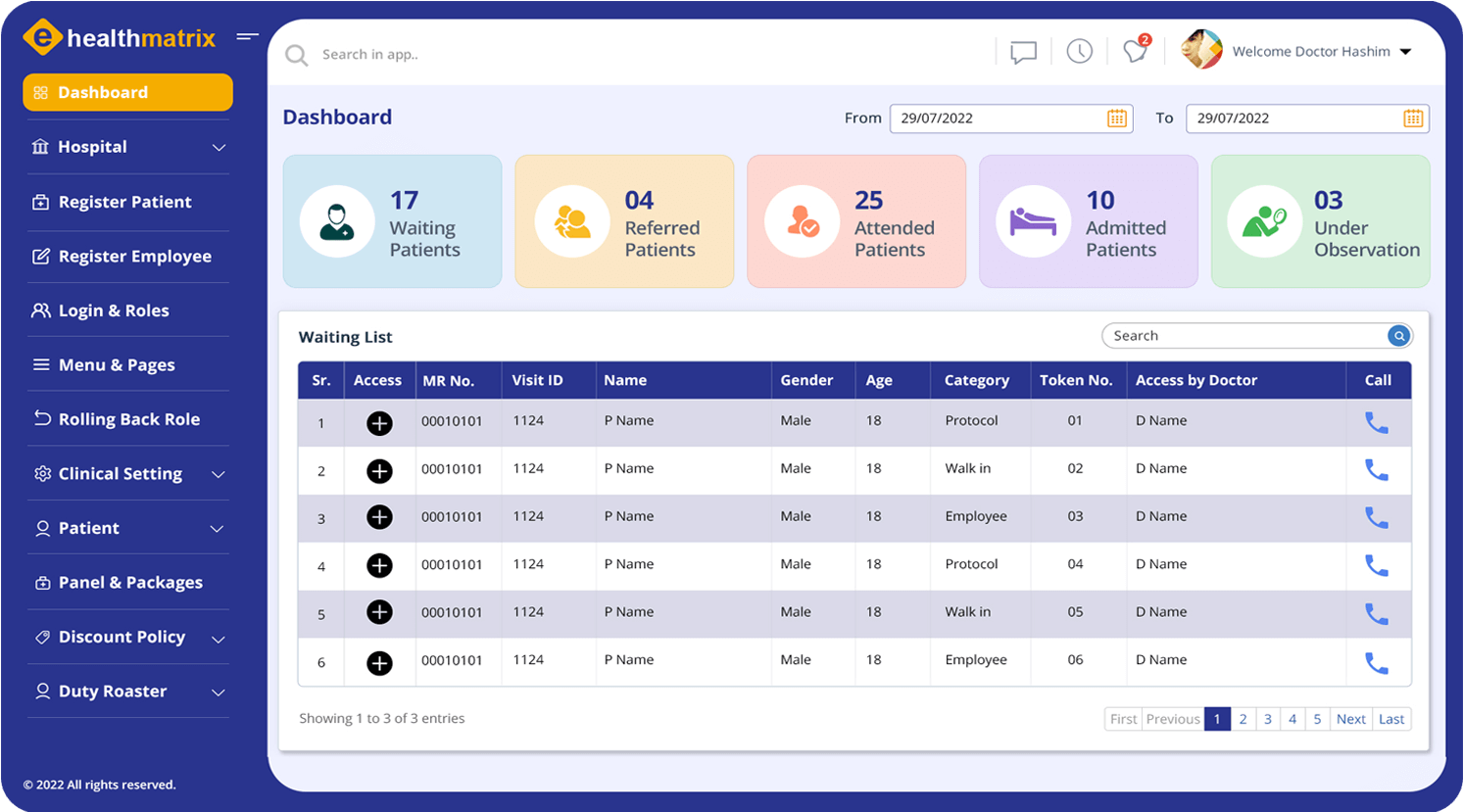
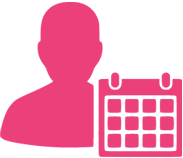
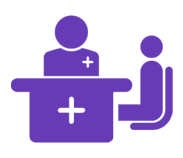





Over the last few years, demand for convenient medical services has increased. In combination with the rapid digitalization of the industry, more software systems and tools are appearing in medical institutions.
Software solutions are established to automate daily operations, manage bills, documentation, and inventory to reduce the pressure on clinicians.
One of the biggest all-in-one systems is the hospital management software system. In this article, we will explore SaaS-based HMS and its core benefits and features.
Hospital management requires a lot of decision-making which is highly difficult if there is no strong management system in place. Since you need precise and accurate implementation at every stage, the automation system in the hospital has to be self-sufficient. Today, it is not possible to imagine a super-specialty hospital without it. A reliable, cost-effective, and efficient system becomes the backbone of the success of a medical center. There are several benefits of installing a full-fledged Hospital Management System.
When your hospital wants to be among the top-preferred and high-rated hospitals by insurance companies, a hospital management system is a necessity. Medicare companies and insurance companies rely on electronic data that is possible only when there is an automated system in place. It is one of the critical quality indicators.
A hospital capable of sending and receiving patient information and medical reports electronically always gets a higher preference over others. A good hospital management system makes your medical center, nursing home, or hospital stand out amongst competitors. It adds value to your reputation in the market.
A hospital or medical center serves humanity, but profitability is an equally important aspect. Revenue management is a key element. A hospital requires a fortune to run, and it is impossible to track revenue and expenses with age-old manual systems.
An automated hospital management system that is tailored as per the business requirements can solve this issue effectively. It offers fast and accurate transactional and management reports to monitor pending invoices, outstanding payments, and current financial status.
Also, there is a reduction in operating costs due to high operational efficiency. When systems and processes are automated, lesser resources are required for managing operations. Thus, improved ROI and a fast Break-Even Point can be achieved.
As stated earlier, managing a hospital is a crucial thing where there is no scope for errors. A manual system can’t assure foolproof and 100% accurate processing. There are possibilities of errors and mistakes. Installing an automated management system removes the chance of error completely, and you avoid compliance issues and lawsuits, which are the two biggest hassles for medical centers and hospitals.
In addition, tracking a minute detail of room occupancy, staff availability, and operational information is available at the fingertips.
A good quality management system makes sure that the operational and clinical decision-making process is fast, accurate, and efficient.
Experts have highlighted and reinforced that hospitals that rely on manual systems are more vulnerable to data theft and leakage than automated ones. A full-fledged hospital management system keeps every bit of information secure from unauthorized access.
However, it is equally important that you implement a state-of-the-art system with centralized controls and not a standalone home-grown system.
When everything is handled by an access-controlled system where the availability of information depends on user rights, there is no possibility of error. It is the reason health clinics, hospitals, trauma centers, rehabilitation centers, and nursing homes are installing high-quality management systems.
When a hospital is managed by a new-age hospital management system, it gets established as a techno-savvy and modern medical center. It is essential in the fiercely competitive modern world that your hospital has a good reputation.
Today, people rely on computerized systems more than manual ones. It creates a high level of trust in the systems and processes. Also, it is possible to maintain connectivity with patients and peripheral systems if the operations are managed using automated systems.
With the advancement of Information Technology in the last few years, there has been a revolutionary change in hospitals’ automation and management systems. Other than handling mundane operational stuff by business automation modules, they offer intelligent management information systems as well.
HM portals provide a better-concerted environment between hospital staff, doctors, groups, patients, and managing workflows. Portal solutions even can unify legacy applications, objects from other portals and handle multitudes of user requests resulting in an uninhibited flow of information between staff, doctors, and patients.